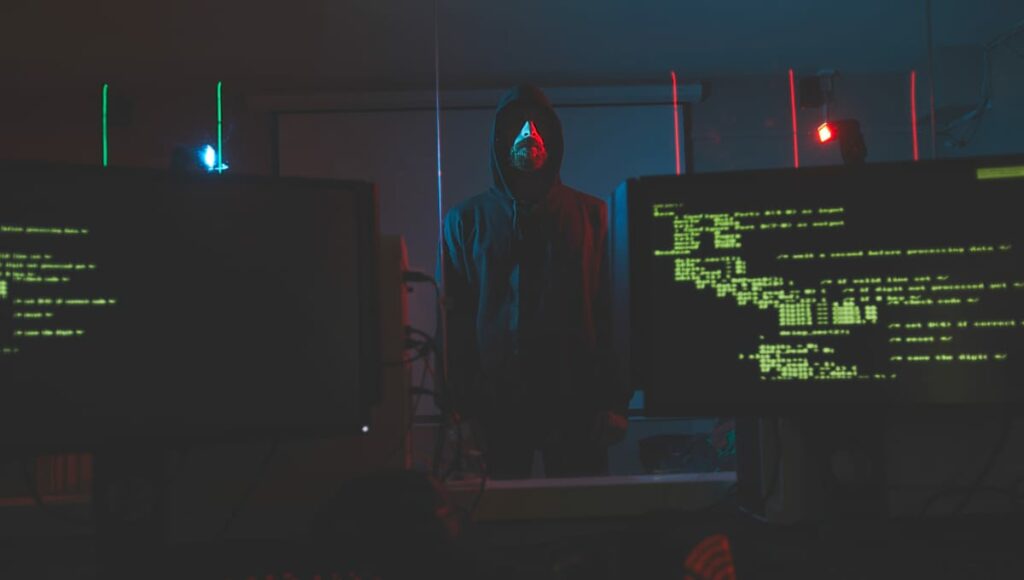
The digital world is on a constant path of evolution and also threats from Ransomware. New systems, apps, and webpages are launched daily, offering an inexhaustible well of tools, information, and solutions to their users. You can now browse, check the news, contact your loved ones, enjoy your favourite movies, manage your finances, and even work remotely anywhere. While technology has improved the ease with which we run our lives and businesses in ways we can’t begin to express, it has also given birth to a new playground for hackers.
Every day around the world, hundreds of people fall prey to phishing emails and other trojan horses used by hackers to infect their networks and encrypt and steal data. Over the years, how cyber attackers disseminate infection vectors has also evolved drastically. Gone are the days of the flashing promotional ads you could see right through. Phishing has become subtle and increasingly hard to spot among the throngs of data we consume every day.
In this short but thorough article, you will learn all about ransomware and how to protect yourself against it.
Ransomware is a malware attack that targets a user’s data, personal or professional information, and documents. This type of cyber attack operates by disabling individuals’ or even an organization’s access to the files on their computers.
Once the virus has infected your computer or smartphone, it rapidly works to encrypt the data and demands a ransom in exchange for the decryption key. Crippled by the loss of their documents, individuals and companies alike are often forced to pay outrageous sums to regain access.
Ransomware has become one of the most widespread and visible forms of cyber malware observed on the internet nowadays. While the increasing cases of ransomware and phishing notices over the last decade were alarming, the Covid-19 pandemic has opened a highway for hackers who prey on holes in your firewall. As most organizations have turned to digital solutions to accommodate remote working, their IT defenses have become weak and vulnerable to more threats.

Over the years, different variants of ransomware have evolved and adapted to be able to trick us and gain access to our data. Some bots can now dually encrypt and steal your information to ensure the ransom gets paid. If the money is not immediately transferred, the stolen files, pictures, videos, financial statements, and more can be publicly exposed or sold. Facing the risk of releasing sensitive, sometimes damaging, information on the web offers the ultimate incentive to meet the ransom demands.
Most common causes of Ransomware usually require a user’s action in response to a scam. Since it can be in multiple forms, ransomware gateways can be hidden in ads on your mobile apps, attached documents in emails call to action, special offers on the internet, and more. What is specific about these cases of ransomware is that the individual is tricked into initiating the release of the virus by opening the path with the embedded bot, downloading the malevolent program, clicking on the promo button, and more.
Another popular infection vector lies in the rise of the remote work lifestyle. Using programs such as the Remote Desktop Protocol, hackers can steal employee credentials and easily authenticate remote access to the company network. Once in the system, the attacker can download the virus directly onto the computer and take control of the machine.
Once the network is infected, the hacker can begin encrypting essential documents using a hacking key and replacing the original files with the ciphered ones. Many ransomware attackers will also take extra care to delete backup drives and copies attached to the network to make it more difficult to recover the files without the decryption key before the ransom is paid.

Once the data is fully encrypted, the attacker will send or attach a ransom demand note or prompt to the device’s background or to the coded files. This note will guide victims to transfer a specific amount of money, usually a cryptocurrency, in exchange for the encryption key.

If the payment is successful, the hackers will send the encryption key, a decryption program, and a series of steps to reverse the encryption of the data and gain back access to your files.
However, another alarming point about ransomware is that there is no guarantee that transferring the ransom money will prevent the attackers from selling or publishing the data stolen from you. The victim can never be confident that their personal and professional information is not still in the possession of the attacker and being sold to the highest bidder.
While most cases of ransomware include these three components, different variants may comprise various improvements and additional steps.
As simple as it may sound, awareness of malware and phishing may decrease your risk of falling for cyber attacks. Informing yourself and learning to identify the so-called Trojan horses in ads, emails, and more may allow you to evade a significant percentage of smaller viruses and threats.
Businesses should also consider offering proper training against threats of Ransomware and cyber-attacks to their employees to limit the chance of hackers finding a way into the company network. Educating your staff about vital points to keep an eye out for when receiving emails, coming across ads, or browsing the web strengthens your business’ security.
As a more concrete tool to prevent the risks of Ransomware and other cyber-attacks, getting a VPN is an excellent way to secure your network and provide an extra layer of privacy. Standing for Virtual Private Network, a VPN works by encrypting your internet connection to hide your online activity and location and allows you to browse without constraints or the fear of being tracked safely.
You do not need any technical expertise to use a VPN. The system you choose will automatically hide your actual IP address, keeping your browsing history and data private.
A good quality VPN protects you by encrypting your data to prevent websites from receiving your private information from tracing it back to your device, thus keeping you fully anonymous and secure.

Blink Ltd offers a state-of-the-art, easy-to-use VPN that encrypts your data as you browse the web. Once activated via a mobile application, your information will pass through an encoded tunnel between your devices and our servers and ensure your browsing, messaging, sharing of information, and transactions have maximum security.
While backing up your files on an external drive separate from the network may not prevent attackers from accessing and encrypting your primary documents, it may offer you greater freedom of choice in the situation. Knowing you have all your critical information safely stored away may allow you to ponder whether the stolen data is worth the ransom money demanded.
Suppose the stolen files do not contain any critical or sensitive information. The individual or organization may decide not to pay and move on with their day using the backed-up data.

Like a positive Covid-19 patient, the best way to stop the virus from spreading is to quarantine the infected. Some variants may try to access and apply to other connected drives and linked devices when activated. Cutting the network access to other potential victims could stop the spread of the dot and the theft of even more sensitive documents.
Viruses and the encryption of documents may make computers unstable. Therefore, it is recommended to keep the infected device switched on as turning it off could result in volatile data loss and slim chances of recovery.
If a hacker’s virus has infected your data, it might be wise to seek the help of a digital forensic. In some instances, your data may be recovered without paying the ransom, as some computers store backup copies of their files, which the malware may not have noticed and deleted.
Some forensics can also create a backup of your computer’s files and attempt to decrypt the data without the hacker’s knowledge. Some free decryptors are now available online, which can be tried on a copy of your infected files. While there is no certainty that the decryption keys found online will work on your virus, it costs nothing to try and evade a ransom.

Are you worried your data might fall prey to one of the many hackers surfing the web? Are you looking for a solution that can efficiently protect your network? Contact us at Blink, and our team of experts will help you get set up with our fail-safe high, secure VPN.
